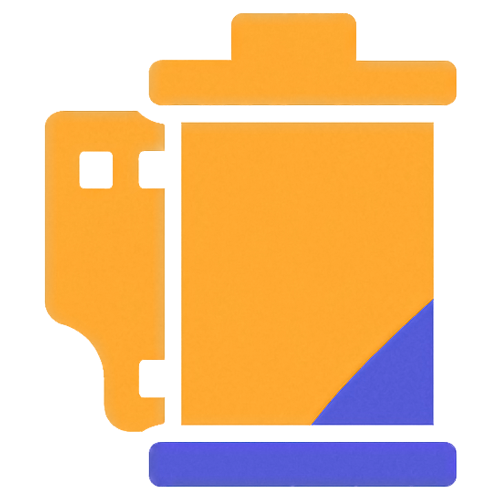Frequently Asked Questions
Find answers to common questions about FilmTracker
General Questions
What is FilmTracker?
FilmTracker is a professional metadata management plugin for Adobe Lightroom Classic, designed specifically for film photographers. It helps you organize and manage camera, film stock, and lens metadata efficiently.
What are the system requirements?
FilmTracker requires Adobe Lightroom Classic (latest version recommended) running on Windows 10/11 or macOS 10.14 or later.
Do I need an internet connection to use FilmTracker?
An internet connection is only required for initial license activation and periodic verification. Once activated, you can use FilmTracker offline.
Is there a free trial available?
While we don't currently offer a free trial, we provide detailed screenshots, documentation, and a comprehensive refund policy to ensure you're confident in your purchase.
Licensing & Activation
How many devices can I use my license on?
This depends on your license type:
- Basic License: 1 device
- Pro License: 3 devices
- Enterprise License: 10 devices
Can I transfer my license to a new computer?
Yes! Simply deactivate FilmTracker on your old device from within Lightroom, then activate it on your new device using the same license key.
What happens if I reach my device limit?
You'll need to deactivate FilmTracker on one of your existing devices before activating it on a new one. You can manage your active devices from your dashboard.
Do licenses expire?
No, FilmTracker licenses are lifetime licenses. Once purchased, you can use the software indefinitely on your licensed devices.
Technical Support
How do I install FilmTracker?
After purchase, you'll receive a download link and installation instructions. Simply download the plugin, place it in your Lightroom plugins folder, and activate it with your license key.
FilmTracker isn't showing up in Lightroom. What should I do?
Make sure you've:
- Placed the plugin in the correct Lightroom plugins folder
- Restarted Lightroom after installation
- Enabled the plugin in Lightroom's Plugin Manager
Does FilmTracker work with Lightroom CC (cloud)?
No, FilmTracker is designed specifically for Adobe Lightroom Classic. It does not support the cloud-based Lightroom CC.
How do I update FilmTracker?
Updates are free for all license holders. When a new version is available, you'll be notified within Lightroom. Simply download and install the update using your existing license key.
Billing & Refunds
What payment methods do you accept?
We accept all major credit cards, debit cards, and digital payment methods through our secure Stripe payment processor.
What is your refund policy?
We offer refunds within 14 days of purchase if FilmTracker fails to perform its core functions as described, or if there are technical incompatibility issues with supported systems. Please review our full Refund Policy for details.
Can I upgrade my license later?
Yes! Contact our support team to upgrade from Basic to Pro or Enterprise. We'll apply a credit for your existing license toward the upgrade cost.
Do you offer educational or volume discounts?
Yes, we offer special pricing for educational institutions and bulk purchases. Contact us at [email protected] for more information.
Still have questions?
Can't find the answer you're looking for? Our support team is here to help!
Contact Support